At the beginning I suggested him to create a mask image for each piece and if pieces would be the same size and same count all the time, it would be enough. But I know that's not really a good way, so I decided to make a quick jigsaw puzzle demo, just to prove to myself that I can do it + gain extra experience.
So let's cut to the chase: I uploaded my experiment here: JigsawDemo and it has following features:
- Provide column/row count and it will generate necessary puzzle pieces with correct width/height;
- The more columns/rows - the smaller the width/height and outer/inner puzzle shape form;
- Each time randomly generated piece sides;
- Can randomly position / rotate pieces at the beginning of launch;
- Each piece can be rotated by tap, or by two fingers (like real puzzle pieces) - but once released, it will snap to 90/180/270/360 degrees;
- Each piece can be moved if touched on its “touchable shape” boundary (which is mostly the same visible puzzle shape, but WITHOUT inner shapes);
But this is just a demo, so:
- No checking if piece is in its right place;
- If more than 100 pieces - it starts to lag, because, when picking up a piece, it goes through all subviews until it finds correct piece. (For the sake of the demo, I left it that way..).
Puzzle piece creating explained in steps:
- Provide puzzle image;
- Provide puzzle column and row count;
- Based on image size/width - we calculate each piece's width and height;
- Based on calculated width and height, we calculate piece's side shape deepness (in demo it is simply quarter of width/height - then it looks good in all sizes);

- Calculate puzzle piece side types randomly, keeping in mind these rules:
- puzzle sides on the outside will always be straight;
- puzzle sides on the inside will never be straight - either outer shape or inner shape;
- left side of the next puzzle piece will have opposite shape. (If first piece right side was outer shape, then next piece left side will be inner shape).
- For each piece we calculate frames for image cropping, so that each cropped image would fill its puzzle piece;

- Then we create bézier paths for visual image clipping (so that it really would look like a real jigsaw puzzle piece) and bézier paths for touch recognition. We can use the same bézier path, but as I tested this demo, I noticed, that it is pretty hard to pinch rotate a piece, if a piece is small and have at least two inner side shapes - thus, I decided to create another bézier path shape for easier touch recognition - for each visual image clipping path, every inner side shape will be saved as straight side;

- Then we create UIImageView for each puzzle piece. We crop it, position it, add touch recognition shape, add border line shape. We also add rotation and panning gesture recognisers;
That's it - puzzle pieces are ready to be visible and interacted with!
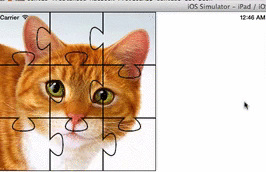
No comments:
Post a Comment